I have always like FireFox better for several reasons. The biggest reason for me is something that nobody ever seems to mention: hit Ctrl-F in IE, and a Modeless dialog box pops up in front of the window. It looks a lot like this:
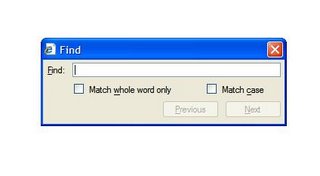
A few things to note about this dialog:
- It is modeless and shows up on top of the very window you're trying to observe. This is annoying, because the information you're searching through is obscured by the dialog itself. Often times a search term ends up underneath the box itself, which is both irritating and annoying.
- The find feature itself is transactional, rather than real-time. That is, when you type in a word you're looking for, you then have to click on (or tab to) the "Find" button on the dialog. It does not start looking for the phrase the instant you type it.
- If the word does not exist on the page, yet another messagebox pops up, informing the user that no such word exists, prompting the user to click something to continue. Again, annoying.
FireFox's find box, on the other hand, looks like so:

...the two look surprisingly similar, however there's some huge differences:
- Firefox's find tool appears at the bottom of the browser window along the status bar. This means it never blocks what it is you're trying to look at. It is the logical place to have a find window, and very desireable to IE's modeless dialog box.
- As you type in the textbox, it dynamically searches for the string. In other words, as you typed in "Equal", it would highlight all instances of "e", then "eq", then "equ" and so forth. So the act of typing (rather than clicking some button off to the side) engages the search. This is decidedly preferable.
- Clicking on the "highlight all" button highlights all instances of the search term in an easy to spot yellow box.
- If the phrase is not found, it indicates it to you by putting the warning on the toolbar itself--not popping up another messagebox. This is highly desireable.
It's little things like that that make it for me. Sure, I have a billion options for searching for web pages, but once you get to the page you want, how do you find your information? Firefox's find mechanism is far more intuitive and user-friendly than IE's has ever been. Sadly MSFT has done nothing to fix this for IE7; it is the same crummy find mechanism included in the last several versions of Internet Explorer.
Another thing I love about Firefox is their "View Page Source" presents the source marked up and formatted. IE's uses notepad. It is possible to replace IE's with notepad++, which is vastly superior in almost all instances; however, the fact remains that out of the box, Firefox has much better HTML source viewer. It also has the DOM inspector and the error console, which are useful if you're developing web pages.
Sadly, I still use IE because it's the only thing that seems to be capable of correctly rendering MSDN, which I need to do my job.

No comments:
Post a Comment